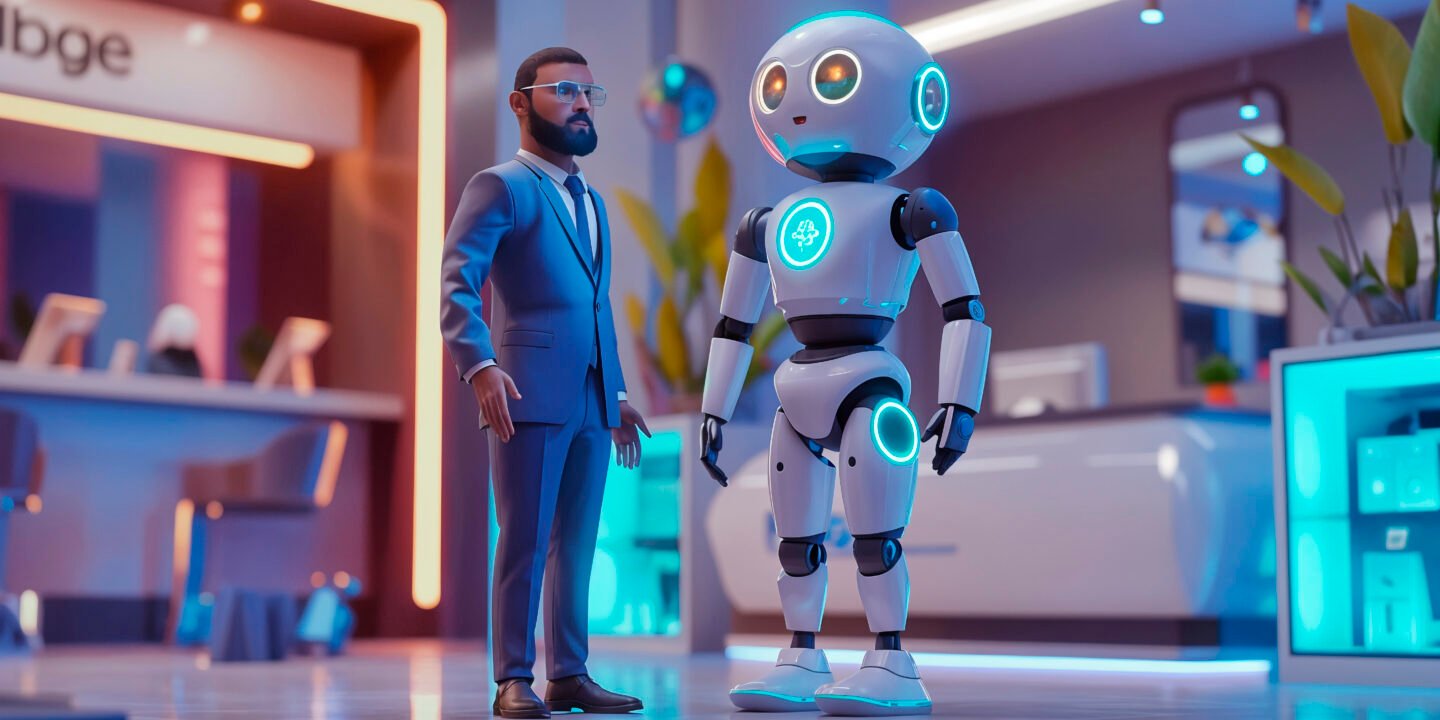
There is a growing concern that Artificial Intelligence might replace developers. However, the reality is quite different. AI, which humanity has been working to develop since the 1940s, is actually meant to help us improve in many areas. Specifically, these areas include data processing and analysis, automation of repetitive tasks, healthcare, medical research, and education. As a result, these improvements could lead to a more efficient civilization.

Table of content
- Artificial Intelligence and Automation.
a. What is Artificial Intelligence.
b. Types of Artificial Intelligence Models.
c. What is Automation.- How can a Software Engineer Integrate AI into their workflow?
a. How to define your AI and automation objectives.
b. How a freelance web developer can integrate AI in their workflow.
In this article, we will explore how software engineers and web developers use Artificial Intelligence models to boost productivity. Furthermore, we will also look at how these tools help automate tasks and support creative problem-solving. Finally, we’ll discuss why developers who use Artificial Intelligence models and automation tools perform better.
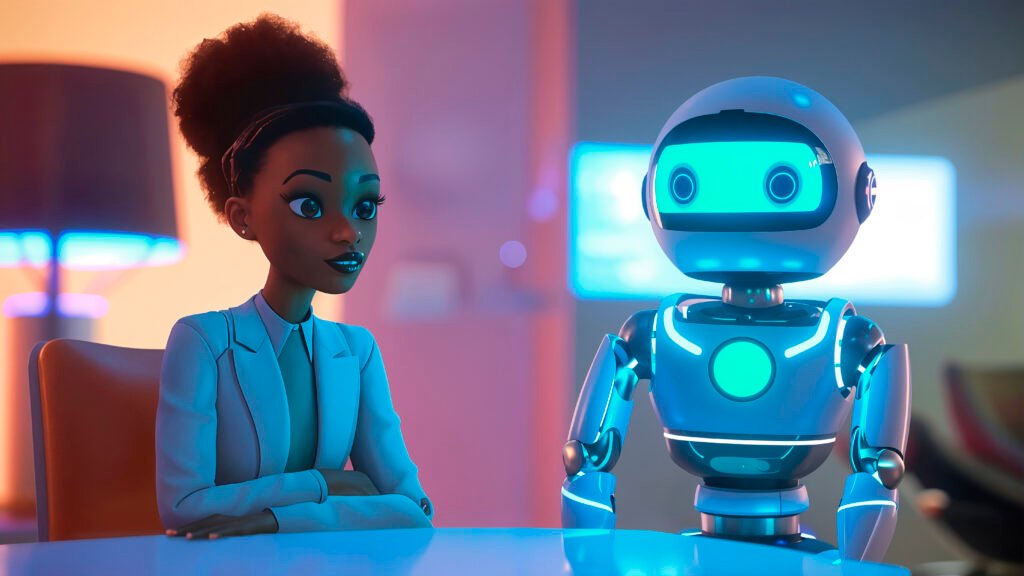
Growing up, whenever I hear people discussing about AI, the first thing that often comes to mind are machines like those from the movies: The Terminator, Robocop, and Ghost in the Shell and I believe that there are many out there that lack the basic understanding of what Artificial Intelligence is all about. Therefore, do bear with me if you feel like I am going into too much detail or too basic in the following submissions.
Artificial Intelligence is a computer science department that focuses on developing systems capable of performing tasks that would normally require human intelligence. For example, some of these tasks can include learning from experience, understanding natural language, recognizing patterns, solving problems, and making decisions.
Moreover, Artificial Intelligence systems are generally categorized into two groups: narrow AI and general AI. However, it is important to know that general AI, which is a type of model that can perform any intellectual task a human can do is still largely theoretical.
Did you know that most of what most of the end users call AI, such as ChatGPT and Google Gemini are not AI but rather AI models? This is true because, just as explained above, Artificial Intelligence is the field of study and AI models are rather the various frameworks that are designed to simulate intelligent behavior.
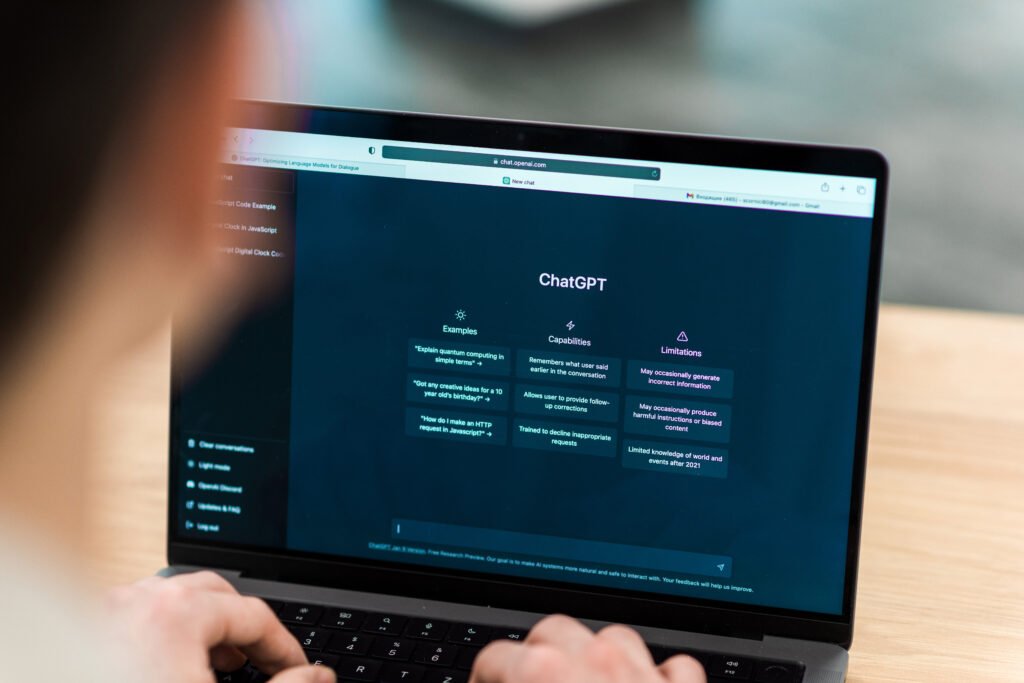
To have a complete picture of the varieties of Artificial Intelligence Models that we have, we can structure them in terms of their purpose, training method, and target areas of use. However, in this article, I will only be discussing some of the AI models based on their purpose.
Reactive Machines: These are the types of models that can only perform specific and predefined tasks without the ability to use experience or adapt based on past interactions. For instance, most of these models are used in modern manufacturing factors to perform repetitive tasks such as assembling parts of a car. Additionally, they are also employed in customer service areas, for example: When a customer sends you a message on WhatsApp Business outside your business hours, they automatically receive a predefined response that you have already configured in your account.
Memory-Powered Models: A memory-powered models can be further grouped into limited memory models and models with extensive data/memory. These models are capable of using past experiences to improve future decisions. For example, you can find these types of models in self-driving cars and Large Language Models (LLM) such as OpenAI Assistant (like ChatGPT), and many more.

Automation in this context is the utilization of tech apps that allow one to automate processes and repetitive operations with little or no manual interactions.
Automation tools and AI models work perfectly in tandem because of how the combination pushes the limit of what is possible in various industries. A typical example of this type of close integration can be of a business that integrates its email services with an automation platform to allow automatic responses.
Sample:Gmail (Email received) → Make.com (Sends the email to ChatGPT) → ChatGPT (Generate dynamic response) → Make.com (Sends the response to the sender).
Now that we have some knowledge about Artificial Intelligence, the various models, and automation, we can confidently dive into how you can make use of it efficiently as a software engineer or web developer to improve your processes and increase your productivity.

I understand that many developers feel an adrenaline rush to explore AI and automation tools. However, it’s crucial to clearly define your objectives beforehand; otherwise, you risk not utilizing these tools efficiently.
To identify your AI objectives, you need to first of all outlines your repetitive tasks. Let’s learn from an example of a website development agency:
1 → A client fills out and submits a quote request from their website for website designing and development services with details of their requirements.
2 → The customer support department receives and reviews the request. Then responds with an acknowledgment email and then saves the client’s details in their leads funnel as a potential client.
3 → The development team reviews the request and provides cost, and timeline estimates for the customer support department to prepare and send a quotation to the client for the various services requested.
4 → The client makes payment for the invoices and the project starts. The client is sent a payment receipt confirmation and a project development plan & timeline.
5 → In this stage, a lot of things happen, such as the development team writing the various codes that would power the website, testing and debugging their codes, and the client receiving development progress reports at predefined timelines.
Using the generic example above, you would see the various repetitive tasks and how the agency can find its integration objectives. With that, we can draw the following objectives:
1 → Repetitive email communication services.
2 → Predefined pricing modules for their various services.
3 → Faster and better project development planning.
4 → More efficient code debugging methods and then finally.
5 → Automated client lead funnel and onboarding processes.

As a web developer, understanding what your AI and Automation tools objectives are, is one thing, however, the other side is ascertaining which AI and Automation tools to integrate into. At this point, certain critical considerations must be made. Such factors include:
Project Requirements: It is important to know the particulars of the project in order to address it properly. In this case, one will assess the effectiveness of the tools in achieving their objectives. For example, ease of use or level of automation if those achieve any of the objectives.
Integration & Learning Curve: Determine how quickly processes can be completed and where the tools fit in the existing system. Also, consider how easy it is to get the ‘how-to’ in learning the tools. Even though a majority of the AI and automation tools have taken a ‘no-code’ approach to expand their catteries, some of the tools still remain hard to work with and even though they are supported with documents, those documents are out such that only heavy users may make use of them fully.
And lastly, we should also consider the cost involved: It’s important to analyze the cost of the tools since most of them come with subscription costs, and any additional expenses related to integration or maintenance. Ensure the benefits outweigh the financial investment by factoring in the amount of time the integration would save you and the net expected outcome or performance that the integration would bring.

To put things into proper perspective, let’s build out an example of how I use AI and Automation tools as a high-rated software engineer and a web developer on Upwork to reduce repetitive tasks from my processes, improve overall efficiency, and reduce development timeline by over 75%. I will put this into 2 to 3 simple steps:
First of all, I had to determine the main source of my leads, which in this case is Upwork.com to understand how to efficiently communicate with my clients. From a repetitive tasks point of view, 90% of the time, clients do send me invitations to their projects, for which I end up spending a chunk of my time reviewing, short-listing the projects I would be interested in, drafting project-tailored responses, and then sending an acceptance response to each client.
With the above data, I trained an OpenAI ChatGPT Assistant about who I am, my industry, my skill sets, the timeline I work with, and the type of clients and budgets I expect before accepting any project.
I know you might be wondering how to move data from Upwork to ChatGPT. Well, I still do that manually, but it still saves me a ton of time because I had to do it only once a day. Therefore, I simply copy all the project data and send it to a dedicated email address that I use for all my AI automation. This action triggers the first process by using Zapier to send the data to my ChatGPT Assistant.
This in turn, sends back a list of potential projects that I should pay more attention to, and start preparing my proposals or responses, this I still do manually as well because I believe that this type of interactions does not only require knowledge about the job to be done but also my human emotion.

Since these AI models and automation tools are meant to assist us to perform our tasks better, I am of the believe that we have to let the AI work for us.
In my use case, after winning a project bid, I have an AI assistant that I feed with all the information about the project and the tech stacks I want to use for the development. Then, this AI model provide me with detailed project plan and entire efficiently designed code structure and all the various codes to serve as my first building blocks.
This collaboration ends up saving me ton of hours of work and most of the times I would have to only debug (because AI generated codes are not always perfect), test my codes and implement any needed improvements.
While achieving high AI efficiency is the ultimate goal, one can only achieve so much. This is because, you have to integrate AI in a gradual manner in order to closely observe the performance of your integration, define areas of improvements, and then take your experience to other departments of your processes.
That is true in my case as well, where I currently have workflows handling various tasks for me, such as appointments bookings and notifications, automated email responses, lead funnels communications, tasks updates, payment reminders, and recently social media pages content management.